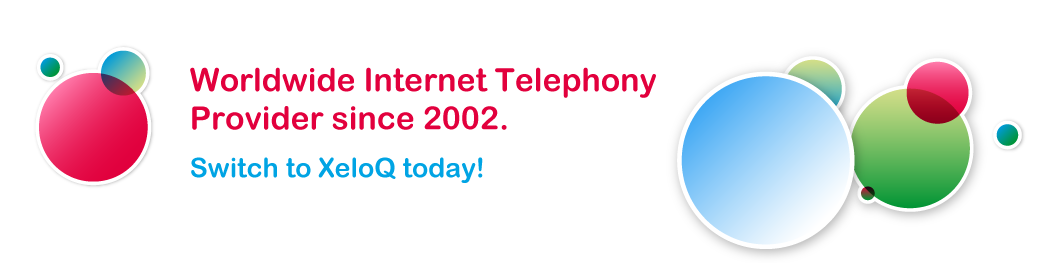Got an IP PBX? Connect it to XeloQ using our free First Class / Retail SIP Trunk – no MINIMUM usage!
Got an IP PBX? Connect it to XeloQ using our free First Class / Retail SIP Trunk – no MINIMUM usage!
Connect your Hybrid PBX or VoIP IP PBX, SIP Server or traditional PBX (using a VoIP gateway) to XeloQ’s back end systems using our retail SIP Trunk (first class quality) and enjoy savings going up to 90%! Additionally, buy normal telephone numbers from 90 countries that all will be delivered to your local IP PBX through our carrier grade VoIP SIP Trunk.
Instructions to setup your FREE SIP Trunk to XeloQ Communications!
All SIP Trunks to the XeloQ Communications VoIP system are established using a SIP account on our system. That SIP account will need to be configured in the IP PBX SIP Trunk (or VoIP Trunk) section. If you connect an old, traditional PBX using a VoIP gateway (or ATA) you need to configure the SIP account(s) in that gateway.
After you have created the SIP account please configure your IP PBX SIP Trunk using the information shown on our support pages.
Steps to take to setup your First Class SIP Trunk:
- Check out our First Class / Retail rates: Click here
- Create an account here: Sign Up
For IP authorization, also create an account; that account is used to check / top up your balance and online CDR’s. - Prepay us: Click here (for the first class / retail trunk there is no minimum usage!)
- Configure your IP PBX SIP Trunk with just these settings:
Account: 7xxxxx
Auth Name: 7xxxxx (same as Account)
Password: your password
Server: sip.goandcall.com
Port: 5060 (or 6060) - Test the connection FIRST by calling number 900
—> this is the echo-test; test this before paying us! - After we topped up your account with the money you paid us, enjoy calling!
- Optional: buy a local (normal) DID telephone number. Available in 90 countries.
More information to configure your IP PBX / VoIP hardware can be found on our support pages. If that does not help you out please contact us using our online support form.
Free SIP Trunking based on IP Authorization
If your IP PBX does not support MD 5 / Digest authorization (using the SIP account only) or you require more security, we can interconnect your system based on a Public class C IP address. This very secure option enables you the trunk with optimal security often needed in larger organisations.
Each IP Authorized SIP Trunk has a completely FREE setup. So no big money involved like with lots of other VoIP providers!
Steps to take:
- For IP authorization, also create an account (at the right SIP trunk page; see above)
That account is used to check / top up your balance and online CDR’s. - After that has been done, request for IP Authorization through our online support form.
Just mention the Public Class C IP Address that is in use by your IP PBX / VoIP Switch and the used SIP account + password and we take care of it all! We will get back to you as soon as possible,
IMPORTANT:
Check the email that is sent to you after registration; it comes from ‘XeloQ IQ-Telephony’ (info@xeloq.com) and ‘might’ end up in your SPAM box!
Conditions:
-No setup fee!
-No monthly fee!
-Minimum payment: € 5,-
-Strictly Prepay
-After your payment has been received, we top up your account and you can start calling!
-No other hidden costs or investments!
Send an email to sales@xeloq.com if you still have questions or use the Live Chat below.