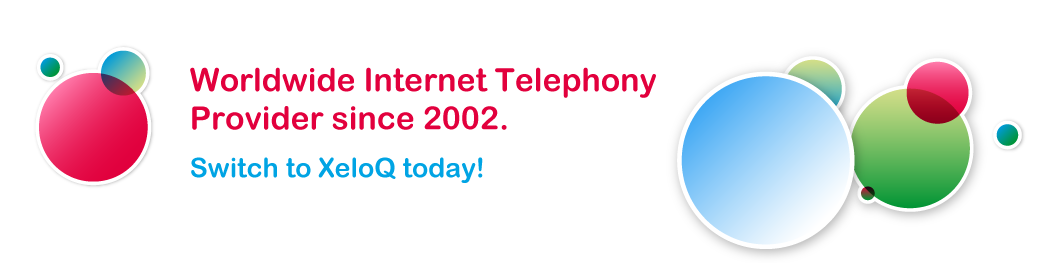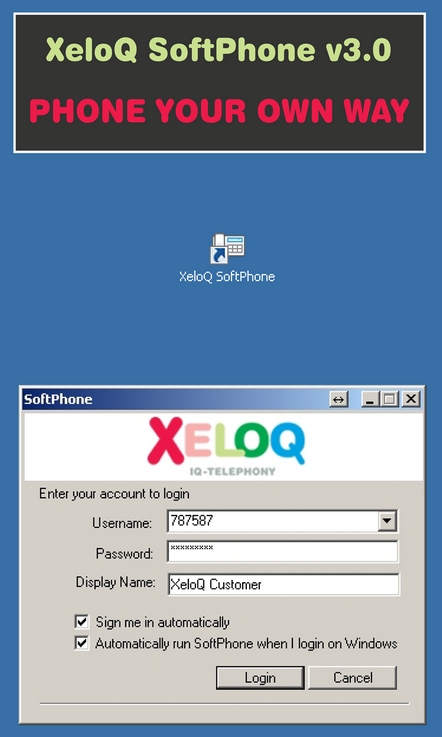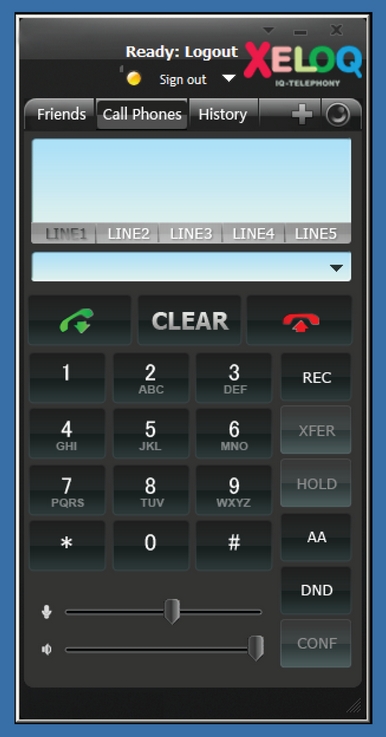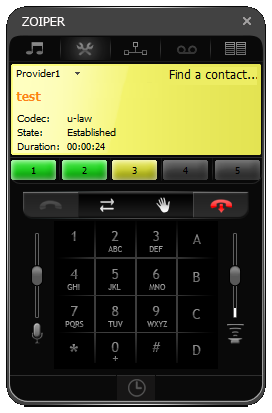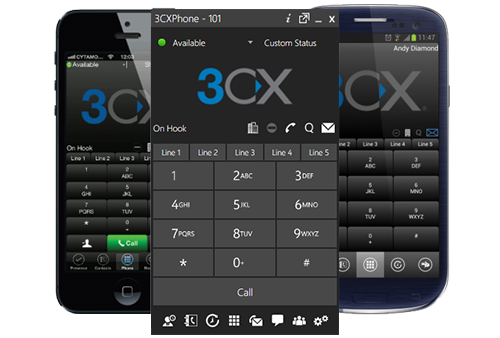Free softphones for your PC, Mac & Smartphone (iPhone & Android)
As soon as you created your SIP account, start making VoIP calls using your PC or Smartphone and save up to 90%! For PC use the Windows based XeloPhone and for smartphones you can use the free Zoiper or 3CX softphone.
The XeloPhone for PC strictly work on XeloQ’s VoIP Lite platform (they are hardcoded to our SIP servers). If you would like to use a softphone for our Hosted VoIP or 3CX systems, please use the Zoiper or 3CX softphone. You will find them all the way below.
Download XeloPhone for PC (Windows) – fill out your SIP account & password and start calling!
Note: always make calls in International format e.g. 0044xxx or 001xxx
Download Zoiper (free) for PC, Mac, Linux, iPhone, Android and Windows Phone.
- All Zoiper softphones will work perfectly on our Hosted VoIP or Free PBX system.
- For all Zoiper versions you will have to configure your SIP account, password and SIP domain: sip.goandcall.com:6060
- Zoiper for Android installation & configuration example in our Blog; click here!
Check the support pages for the default SIP settings.
Note: always make calls in International format e.g. 0044xxx or 001xxx
Download the 3CX softphone for Windows (PC only)
- All 3CX softphones will work perfectly on our Hosted VoIP or Free PBX and 3CX systems.
- For all 3CX versions you will have to configure your SIP account, password and SIP domain: sip.goandcall.com:6060
Check the support pages for the default SIP settings.
Note: always make calls in International format e.g. 0044xxx or 001xxx
Download the 3CX softphone voor iPhone & Android

- All 3CX softphones will work perfectly on our Hosted VoIP or Free PBX and 3CX systems.
- For all 3CX versions you will have to configure your SIP account, password and SIP domain: sip.goandcall.com:6060
Check the support pages for the default SIP settings.
Note: always make calls in International format e.g. 0044xxx or 001xxx
Softphones disclaimer
All Softphones listed on this page are offered on a ‘best effort’ and ‘as is’ basis. XeloQ does not give any warranty on the use of these or any other softphone whatsoever. Please read our standard disclaimer as well. XeloQ does not accept any claim of any direct or indirect damage in any kind of form which occurs from using any of the listed or another softphone on our VoIP system. You are using the listed or another softphone at your own risk.