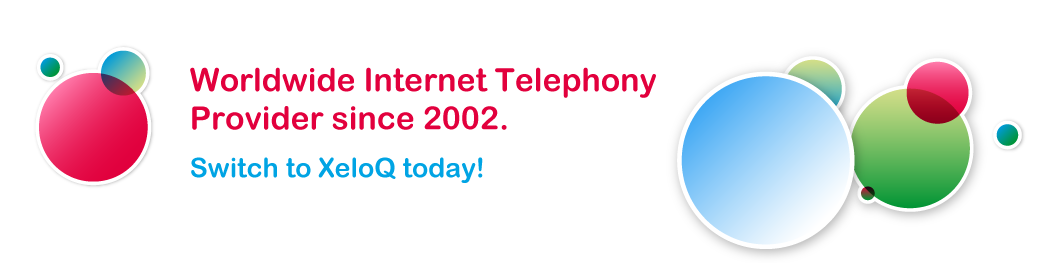Settings for IP PBX / IP Telephone exchanges using a XeloQ VoIP / SIP Trunk
Below you will find some configuration examples for IP PBX systems that are XeloQ IQ-Telephony certified / classified. Using an IP PBX system, you can replace your existing PABX. It all works great with a high quality, free XeloQ SIP Trunk.
- Configuration 3CX Phone System for Windows
(support through 3CX forum and 3CX support) - Configuration of Yeastar MyPBX (all types)
- Configuration for Microsoft Lync
- Configuration Asterisk and TrixBox
- Configuration AXEOS – AOX 319
(scroll to the last page for the SIP Trunk setup) - Configuration pbxNsip / Vodia
(software based IP PBX for Windows/Linux – called Vodia now – check the Vodia website) - Configuration Zultys MX250 IP PABX
- Configuration 3CX Phone System for Windows v5.x / v6.x (old version)
(support through 3CX forum and 3CX support) - Configuration Cisco Call Manager Express (v3.3 and up)
- Configuration NEC Aspire IP-PBX (Certificate of compatibility + configuration info)
- Configuration Panasonic KX-TDA15 en KX-TDA30 PBX
- Configuration SwyxWare v6.x
- Testreport SWYX IP Phone System v6.x for Windows (with g711 support)
Still questions? Ask them through our support form and we will guide you through!