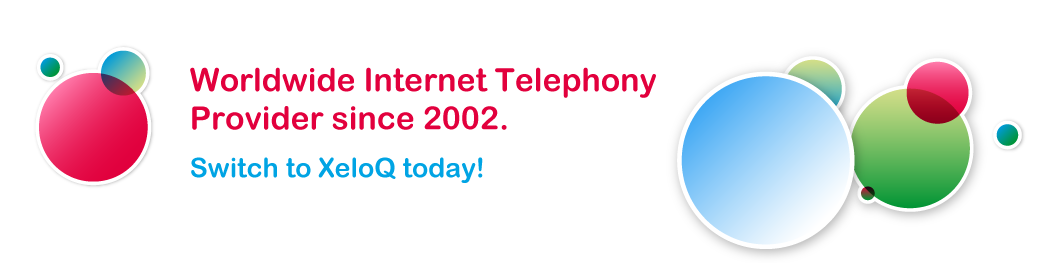My XeloQ
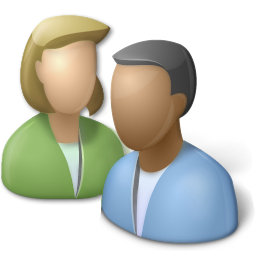
At XeloQ, all starts with your own SIP account. All SIP services, billing systems and your telephone devices use this account so if you do not have one yet, scroll down to the quick steps or click at ‘Sign Up‘ below to create one.
Ready? Let’s go!
To login to your account, fill out your account number (the 7xxxxx number) & password below and you’ll be taken to your personal XeloQ account page. There you’ll find your personal information, can see live rates and your current funds, make changes to your preferences and you can automatically pay for new credit.
Quick Steps
- No account yet? Click HERE!
- Check out our low rates: Click HERE!
- Pay for your credit: Click HERE!
- Directly pay from your account with PayPal, Credit Card, Sofort, Mister Cash or iDeal: click HERE!
- Optionally, you can buy a local or International DID / Telephone number in 145 countries so you can be reached from the normal telephone network or you can bring (port) your own telephone number to XeloQ. Click Here.
- Get a Softphone App: XeloPhone or Zoiper – click HERE!
Note!
XeloQ is a strictly prepaid based telephony service. Without credit no calls! Please refer to the steps above for payments into your account.