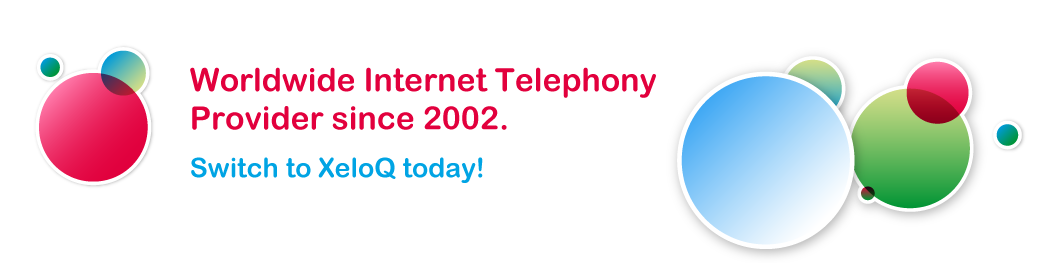Connect your IP PBX or Call Center to the XeloQ VoIP service using a SIP Trunk

Connect your Hybrid or Call Center PBX, Microsoft Lync VoIP IP PBX, SIP Server or traditional PBX (using a VoIP gateway) to XeloQ’s back end systems using our first class, wholesale or premium SIP Trunks and enjoy savings going up to 90%! Additionally, buy normal telephone numbers from 145 countries that all will be delivered to your local IP PBX through our carrier grade VoIP SIP Trunk.
Instructions to setup your FREE SIP Trunk to XeloQ IQ-Telephony!
All SIP Trunks to the XeloQ’s VoIP systems are established using a SIP account on our system. That SIP account will need to be configured in the IP PBX SIP Trunk (or VoIP Trunk) section. If you connect an old, traditional PBX using a VoIP gateway (or ATA) you need to configure the SIP account(s) in that gateway.
After selecting the right Tarrif plans for your organization based on volume + quality, you will firstly create the appropriate SIP account on the right system and afterwards configure your IP PBX SIP Trunk using the information shown on our support pages.
Choose your Tariff plan for the SIP Trunk now
(click on the links and follow the instructions):
First Class Retail SIP Trunk
Enjoy our first class retail rates / no minimum usage needed
- especially targetted for businesses and high end Call Center usage where there’s a demand for top of the notch quality without compromises
- routing to at least 10 Tier 1 carriers with 24/7 support
- Nearly 100% CLI and DTMF support
- after account creation and pre-payment you are ready to start making calls!
- ask us for high volume rates / minimum payment Eur 350,-
- targetted for Call Shop use and usage where high CLI and DTMF support is not very important
- Lowest rates with moderate quality and per second billing / minimum payment Eur 350,-
- routing to moderate quality VoIP carriers
- Around 50 – 60% CLI and DTMF support / not guarantueed
- after account creation and pre-payment you are ready to start making calls!
Free SIP Trunking based on IP Authorization
If your IP PBX does not support MD 5 / Digest authorization (using the SIP account only) or you require more security, we can interconnect your system based on a Public class C IP address. This very secure option enables you the trunk with optimal security often needed in larger organisations.
Each IP Authorized SIP Trunk has a completely FREE setup. So no big money involved like with lots of other VoIP providers!
Steps to take:
- For IP authorization, also create an account (at the right SIP trunk page; see above)
That account is used to check / top up your balance and online CDR’s. - After that has been done, request for IP Authorization through our online support form.
Just mention the Public Class C IP Address that is in use by your IP PBX / VoIP Switch and the used SIP account + password and we take care of it all! We will get back to you as soon as possible,
XeloQ supports SIP Trunks with IP PBX’s from these manufacturers (and many more)

Other brands
Other brands and models IP PBX’s and SIP servers will probably work with the XeloQ Communications services as long as the manufacturer follows the SIP standard (RFC 3261). All Asterisk flavours (Trixbox, FreePBX, Axeos, Astium, Beronet…) and other Linux based servers like SIPX and FreeSwitch all work flawlessly.
If you have got another brand IP PBX that isn’t listed here yet, and you want to SIP Trunk that to XeloQ, contact support through our online support form.
When you are a distributor or manufacturer delivering an (Hybrid) IP PBX that you wish to certify to work on the XeloQ VoIP system, contact us to start the certification procedure and receive the ‘XeloQ Approved’ certificate as soon as tests are successful.