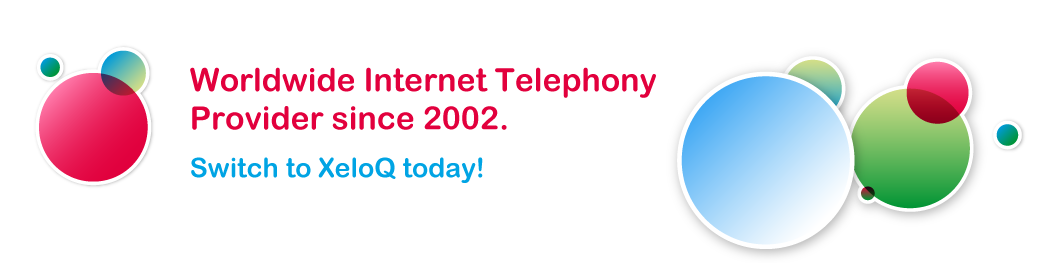Your own, onsite, IP based telephone exchange – also known as IP PBX
Unify your communications with an onsite IP Phone System that completely replaces your proprietary PBX, supports standard SIP soft/hard phones, VoIP services and traditional PSTN phone lines.
An IP Phone System is far less expensive than a traditional PBX and can reduce call costs substantially by using a XeloQ SIP Trunk. It’s web-based administration makes phone system management easy.
Key Features:
- Complete phone system – Provides call switching, routing & queuing
- Purchase cost dramatically lower than a traditional hardware PBX
- Basically unlimited extensions and phone lines (depending on brand / model)
- No proprietary expansion modules needed!
- Web based configuration & status indication – Easy phone system management!
- Unified Communications – Receive voice mail via email & see user presence
- Auto-Attendant (e.g. 1 for sales, 2 for support, etc.)
- Reduce long distance and inter office call costs up to 90%
- No more expensive proprietary system phones – Use standard SIP phones
- Eliminate the phone wiring and make moving offices easier
- Remote workers / flex workers / mobile workers – easily connect them all
- Easy call control, presence and extension management
- Click to Dial & Call Pop-up for Microsoft Outlook
- Receive & Make calls via the standard PSTN using VoIP Gateways or ISDN / analog cards
- Out of the box configuration for many VoIP Gateways and IP Phones
OK; I got it. Now tell me: is an IP PBX hardware or software based?
It can be both. You can get a Yeastar MyPBX (hardware) if you prefer it to run on it’s on (disk- and fan less) hardware. Or use a 3CX (software) based IP PBX If you already have a Windows based server running or want to use a dedicated PC for this and you want to manage your PBX from Windows. For 3CX there is free test version.
Then there is also freeware called Asterisk. It runs on a Linux based PC and is powerful but not always easy to install and manage. That is why we always prefer to use the MyPBX hardware PBX-es or 3CX software. It’s your call; PHONE YOUR OWN WAY.
Great! I want it. What should I do next?
We will tell you. Just follow the steps below. It all starts with a XeloQ SIP Account.
- Check out our retail rates: Click here
- Create an account here: Sign Up
- Prepay us: Click here
- Get yourself a Yeastar MyPBX or the 3CX software (or use your own IP PBX)
- Configure your IP PBX SIP Trunk with just these settings:
Account: 7xxxxx
Auth Name: 7xxxxx (same as Account)
Password: your password
Server: sip.goandcall.com
Port: 5060 (or 6060) - Test the connection FIRST by calling number 900
—> this is the echo-test; test this before paying us! - After we topped up your account with the money you paid us, enjoy calling!
- Optional: buy a local (normal) DID telephone number. Available in 90 countries.
- Need IP authorization? Check out HOW to do that on our SIP Trunk page
More information to configure your IP PBX / VoIP hardware can be found on our support pages or our SIP Trunk page. If that does not help you out please contact us using our online support form.
More questions? Send an email to sales@XeloQ.com or ask us anything you wish in the Live Chat below.