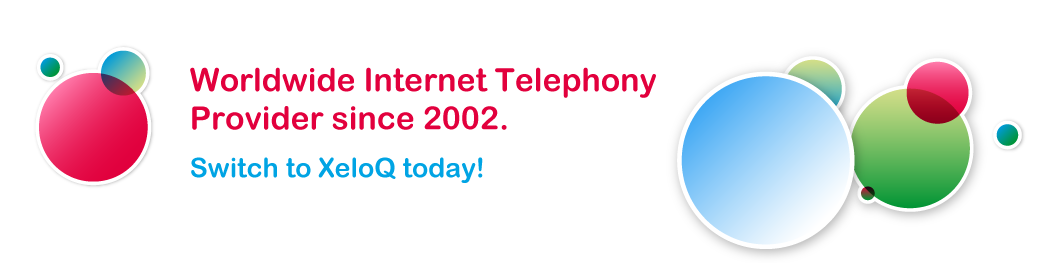Start your own FREE Call Shop using our VoIP based EZ CallShop!
In Call shops people can make International telephone calls (mostly from private booths) in areas where fixed telephony is not available, simply too expensive or banned because of heavy telecom regulations.
Follow the steps below the rates to have your call shop running within 30 minutes and make 40% margin or more!
EZ Call Shop Calling Rates (as per today; Wholesale quality – direct DOWNLOAD)
What are typical areas you suggest to open a Call Shop?
Think of Internet café’s, marinas, libraries, fairs, tradeshows, holiday-resorts, hotel-lobbies, festivals and universities. Opening a Call Shop will allow you to offer your visitors cheap telephony and make money as well.
What do you need?
The basis of the Call Shop is the XeloQ VoIP Lite system. You can operate the Call Shop with a powerful, free PC application which give you the tools to manage your Call Shop. You install your booths with analog phones attached to a VoIP gateway or use IP Telephones / Softphones. The telephones interconnect with the PC that runs the Callshop Pro application. That’s all!
Any more needed?
To manage the Call Shop basically all you need is a good Internet connection and a Windows based PC. Simple, fast, powerful and free above all!
Another important thing: The CallShop Pro application is non-branded. This means there is no (XeloQ) brandname visible in the program. Just the way you like it.
Ready to make money? Follow these steps!
- Check out your EZ Call Shop rates here: EZCallShop Rates
- Sign up for a ‘special EZCallShop account’ here: Sign Up
- Prepay us directly from the account using PayPal, Credit Card or iDeal.
For a bank transfer: Click here - Request for more SIP accounts in your EZCallShop Account: click here
- Configure your VoIP gateway(s) or IP Phones / Softphones in the booths with the SIP Accounts
- Download the CallShop Pro PC application* here
- Install & configure the CallShop Pro PC application* using this manual
- Setup your selling rates, billing steps, and (optional) call setup fee / extra Operators
- Start the booths and instruct your visitors they can make phonecalls
- Stop booths, print invoices and make money (40% profit is possible)
Conditions
- No setup fee!
- No monthly fee!
- No minimum payment / usage
- Free use of the PC CallShop Pro* billing application
- Callshop application supports unlimited booths
- Strictly Prepay
- No other hidden costs or investments!
Send an email to sales@xeloq.com if you still have questions about or EZCallShop solution or use the Chat below.
* The PC CallShop Pro application is delivered on an ‘as is’ base. No support.