Installation and configuration of LinPhone for iPhone on XeloQ
Our own iOS based XeloPhone is almost out of Review status (might be done as we speak so always browse the App Store and look for XeloQ or XeloPhone).
But if you want to call using our SIP system already on your iPhone, we suggest using LinPhone. A great free VoIP Soft Phone.
Just follow the steps below and you are ready to go.
Step 1: get an account at our system – click HERE and pay for it (click HERE)
Step 2: get LinPhone from the App Store and install it: click HERE
Step 3: configure LinPhone using the screen prints below (at Step 4 it will register).
- att87671
- att9e302
- atta8f8f
- attb48bf
- attbc36e
Step 4: Then it should REGISTER at our system.
Step 5: Make a test call to number 900
Step 6: If there is credit on your account, you can make phone calls using the International format e.g. 003123890127 or 0031612345678
More information; check our support pages.
Any questions: email to support
Good luck.
Support Team XeloQ IQ-Telephony
—

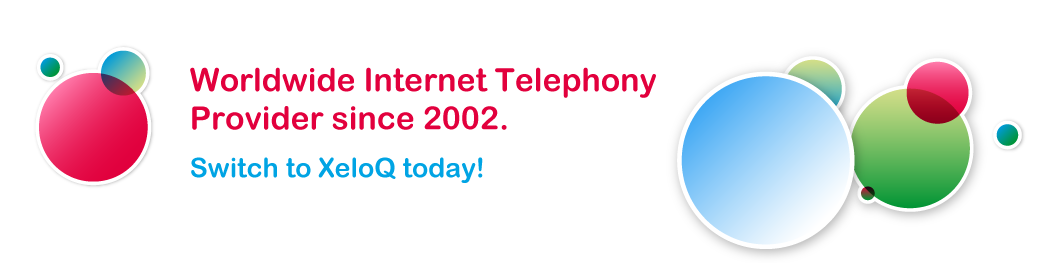
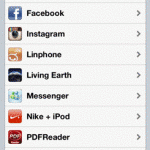
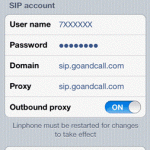
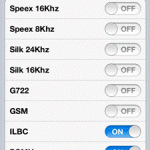
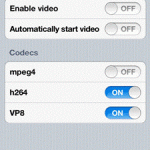
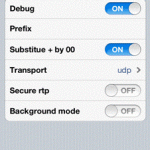
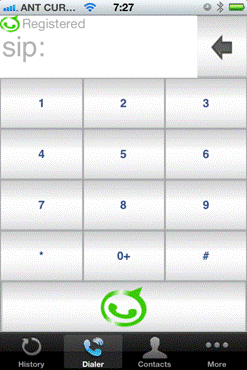

Wow the steps for Installation and configuration of LinPhone for iPhone on XeloQ makes it faster and very easy to understand. Thank you for providing it!
i need a suggestion, Which is the best voip app for iphone in term of quality and pricing? currently using skype, viber and friendcaller
Hello sir,
We have good experience with LinPhone when you do not wish to pay. But when paying just $9,95 we suggest getting Groundwire.
You can even buy the g729 license for that SoftPhone too for another $9,99 and then you have the best available dialer on the market (according many customers).
Regards / XeloQ
hi,
i have my linphone project downloaded form github & it’s running perfectly.
but how to make calls ,what are setting i need to change to work it out well:)
please let me know as early as possible.
Thanks in Advance:)
Hello sir,
Well, the article above ( http://xeloq.wordpress.com/2012/03/24/installation-and-configuration-of-linphone-for-iphone-on-xeloq-voip-sip-linphone-ios/ ) describes how to configure Linphone step by step.
Best is to follow those steps and use g711 on WiFi and iLbc on 3G networks.
If that does not work well, please send an email to support@XeloQ.com with screensprints of your configuration and they will help you out.
Also look at http://xeloq.com/en/business/possibilities/#/en/business/support/settings-sip-proxy for general settings
Always tell our support team your XeloQ SIP account too.
Regards
XeloQ Sales
Do you have a spam issue on this blog; I also am
a blogger, and I was wanting to know your situation; many of us have developed some nice procedures and
we are looking to exchange methods with others, be sure to shoot me an e-mail if interested.