What is your actual Internet Connection speed on your Smart Phone right now? We got the answer. Read on.
There you are. You and you brand new iPhone or Android smartphone. You like it. It is nice. But calling outside your bundle is expensive as is International calling.
So you found XeloQ IQ-Telephony and installed one of the free softphone apps like LinPhone or CSipSimple…..you start calling your uncle in South America .He is been travelling there and like to receive a call every now and then on his mobile. While you’re in your car and he picks up your call his voice is broken up and you can not hear him very clear.
What you would like now before you make the call is a speed test to test your internet connection speed. Well, here it is. Both for iOS and Android.
Speedtest.net Mobile is a native version of the most popular broadband testing tool on the Internet. Use it to measure the network speed of your SmartPhone device.
OK, get started!
Open your App Store (on iPhone) or Market (Android) and search for Ookla Speedtest. Download it. Install it. Launch it.
If you can not find it in the iPhone App Store: click here
If you can not find it in the Android Market: click here
After launching it, you will see similar screens like below:
Just press BEGIN TEST and let it run. Repeat the test several times and then you know if there’s enough bandwidth to use it for VoIP calling.
For the tech geeks:
Our prefered codec on 3G / UMTS is iLBC and that uses like 15 kbits/sec. Select this codec while calling on 3G. When you haven’t got the minimum bandwidth….you can not make a clear VoIP call. Simple as that. On WiFi networks you will probably never have any issue with calling. That just works fine.
Ok; now you know. Pass it on.
Kind regards & hope to talk to you soon!
XeloQ Support Team
..

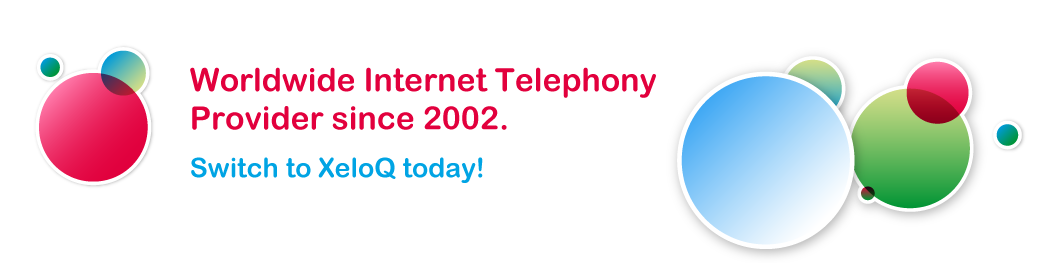


We believe in Mobile VoIP as many of our customers know and already use.
Read this if it can work for you: http://www.pcworld.com/article/243518/going_voiponly_do_you_still_need_cellular_voice_service.html