Configuring CSipSimple on Android SmartPhones – it is not difficult at all.
First, get CSipSimple in the Market; it’s free and works very good at XeloQ’s VoIP system.
Get it here: http://code.google.com/p/csipsimple/
Or if you have a barcode scanner, scan this QR-Tag:
Just install it and start it afterwards (add it to one of your ‘desktop’ screens for quickstart).
Then, to configure an account, press the left Menu button and press Accounts.
You will see this screen:
In there, press + Add account; you will see this screen:
Just fill out all like above and press Save .
Then your SIP account will be registered. Preferably, use a WIFI connection. 3G / UMTS could cause delays an break-ups in the voice.
If all is fine, then you can dial as shown below; dialing always starts with 00xx unless you are on our Hosted PBX. On our Hosted PBX you can use your address book entries with +31xxxx
Please give us your feedback and experience.
More Mobile VoIP on other Smart Phones:
http://xeloq.com/en/business/possibilities/#/en/business/possibilities/using-mobile-voip
Good luck!
XeloQ Support Team
—

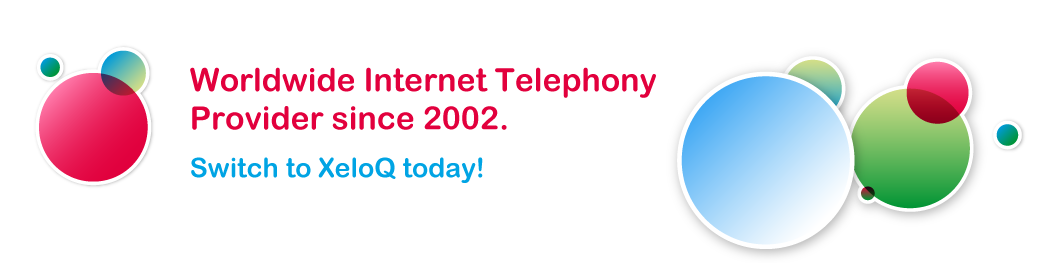


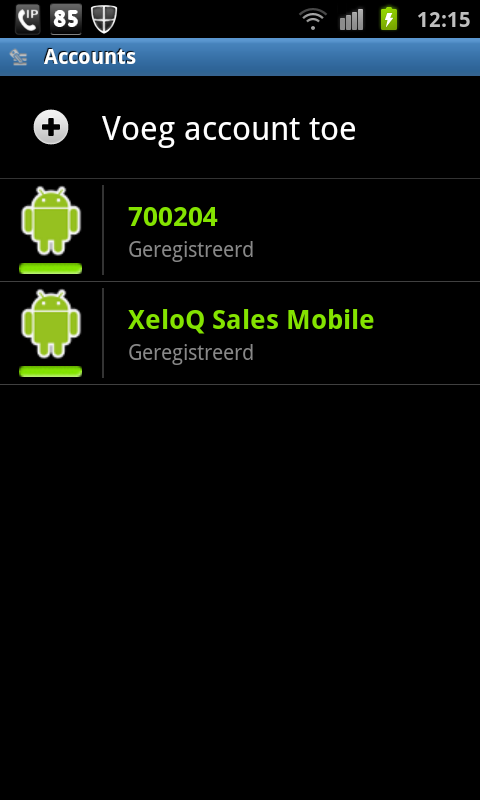
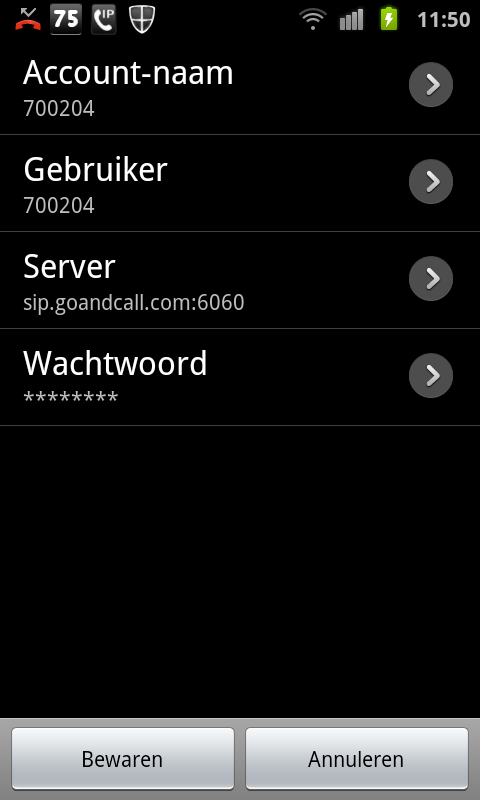
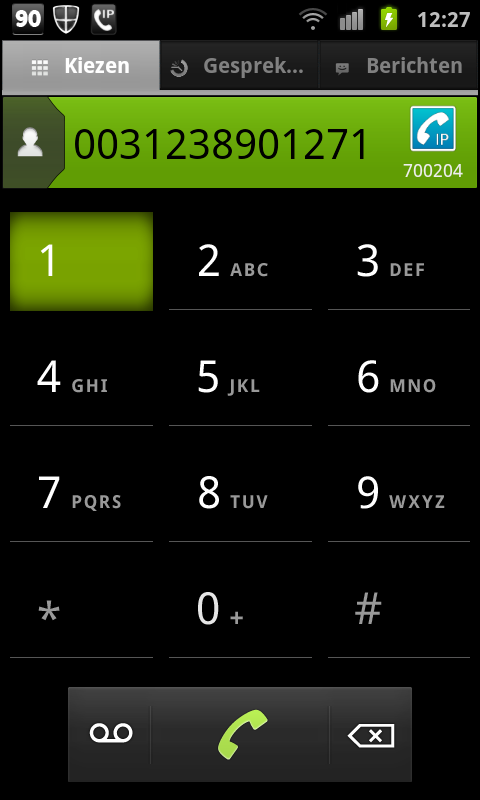
Pingback: Lifestyle gadget
Pingback: Sony Ericsson
Pingback: android tablets forum
Pingback: iphone