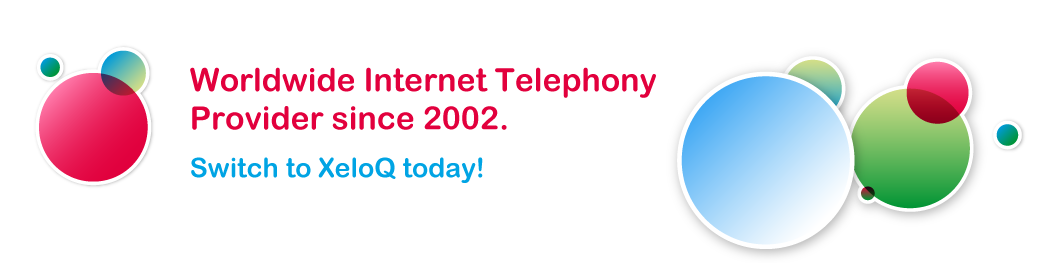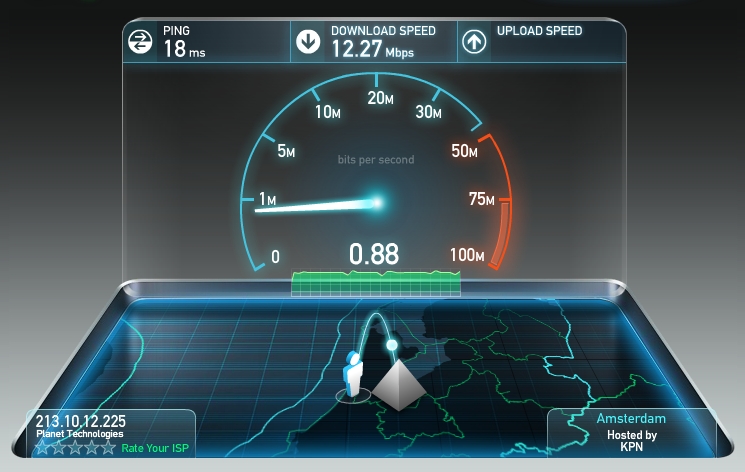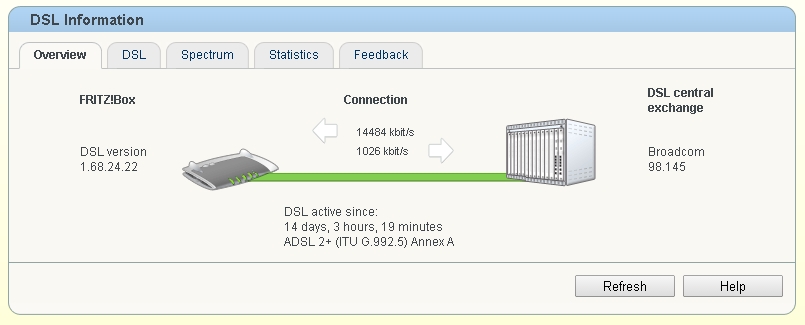The speed and latency of your Internet connection – important to check in case of problems.
Every now and then customers report in that all of a sudden the voice quality on their IP phones is not very good anymore while they did not change a thing. Most likely it is your Internet Speed or some hick-ups on your LAN or router.
Check the excellent speedtest on http://www.speedtest.net – you will see a graph like below.
After that compare that with the actual DSL information from your ISP. You can find that in most DSL modem / routers at the Internet / DSL statistics page.
For instance, an AVM Frtitz!Box shows this:
In this example the maximum speed the actual line physically is in line with the speedtest results. There is always some overhead so the actual maximum speed is always lower.
What do to when the results are unsatisfying?
You can several things to improve the quality of your Internet connection so you get better VoIce call quality.
1. upgrade the line speed – talk to your ISP
2. try to get QoS (Quality of Service) enabled on your router / modem to prioritize VoIP traffic
3. analyze what services / servers / PC’s / email systems etc… eating all the bandwidth
(maybe your colleague is watching Youtube videos or big up / downloads are in process)
4. change the router / modem for a faster one
5. do NOT let a Server / PC act as a firewall / router but use dedicated equipment for that
6. avoid double NAT / LAN’s, Wifi interconnects with distortion and bad cabling
7. use the right codec’s in you IP Phones / right packet sizes
8. etc….
Any questions? Let us know though our support form on http://xeloq.com/support-form/
Remote support needed?
If you still experience problems, get our Remote Support Package and we will help you out!
Check that out right here: http://shop.xeloq.com/en/remote-voip-support.html
Take care!
Team XeloQ IQ-Telephony
.