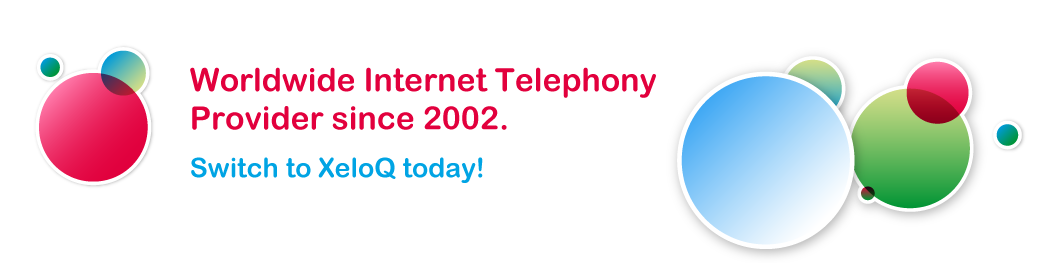Online Support & our support form
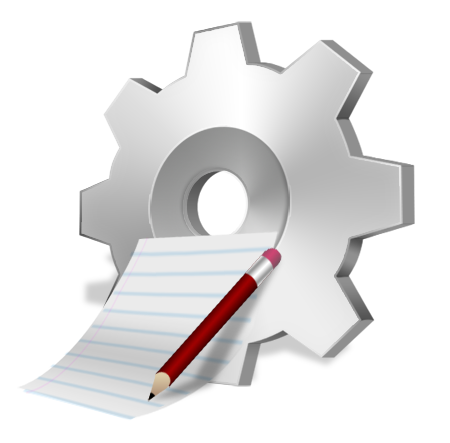
If you’d like to report a problem or have any question for our support department, please fill out the form below after you checked the support pages first. To speed up this process we only accept support questions using the form.
Whenever there is a need for other forms of communication like email or telephone, we inform you after we’ve received your support-request.
Steps to take:
- Always take a look at our Support pages and our VoIP Blog first.
- When that does not help you, fill out the form below.
- Finally, if you really can not solve all the issues you experience yourself, why don’t you buy yourself a
1 hour remote support-package? We will solve most VoIP / network issues within the hour. To buy it, click here!
XeloQ Support Form
More help needed?
If you have still any more questions after consulting all support pages and our Blog, just let us know by returning the email we will send you after your support-request or through the Live Chat below on each webpage (only on availability of our employees).
Want to buy a 1 hour remote support package?
If you really can not solve all the issues you experience on your local network and your VoIP equipment yourself, why don’t you buy yourself a 1 hour remote support-package? We just charge € 50,- for 1 hour and we will solve most VoIP / network issues within that hour. To buy it, click here!
Last but not least try our Facebook page & chat at http://facebook.com/XeloQ – we might be able to help you there as well.
We’re here to help you!
Take care.
Support Team XeloQ IQ-Telephony