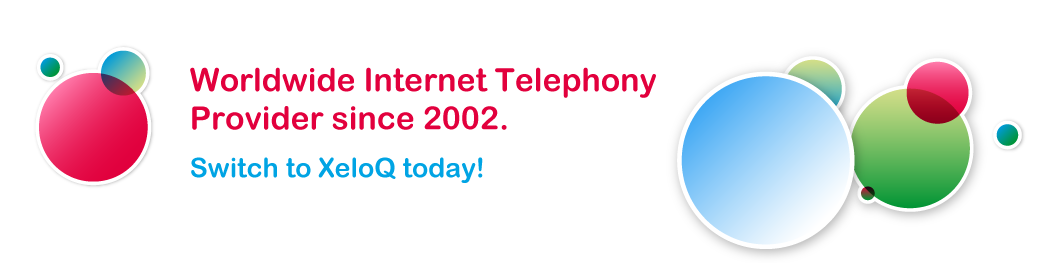Hosted PBX – Web Based Settings
XeloQ Introduces a Web based control panel to control forwardings, email & voicemail and CLI settings on your Hosted PBX
Besides the * feature codes you can now control this through the web. This is a great option; it’s much easier and you can do it remotely form any PC, tablet or Smartphone in case you aer not in the office but still want to change forwardings.
To change the ‘Follow me’ settings follow the instructions below.
1 . Browse to http://companyname.hosted-pabx.com
(replace companyname with your Hosted PBX domain-name)
You will see the next screen; login using the right extension / password:

2. Druk op Submit; dan ziet u het volgende scherm;:

3. Change the settings according your wishes and press Submit after each change.
Use the right login for each individual extension that exists in your HostedPBX domain.
Extra information for Localization Prefix:
This setting makes sure you will not have to dial the international + area-codefor local calls.
Enter your country code prefixed with a 00.
Example: Fill out 0031. In this example the countrycode is 31 (Netherlands).
More information:
Mail to support@xeloq.com