Faxing over VoIP (FoIP) – does it work with XeloQ? Yes…read on.
Still, in 2011 we are pretty amazed how many people still use the good old FAX machine…
Faxing and VoIP is a bit of a struggle and we officially do not support it but OUTBOUND faxing basically works very well.
There are a few things to look after when you use a FAX machine and our system; we will outline them here.
- Use a Group II FAX machine at a maximum speed of 9600 baud
- Connect that fax machine to an ATA like Grandstream HT 386 or Linksys 3102
- Make sure the latest firmware is on that ATA
- Use the g711u codec and make sure the T.38 protocol is switched ON (check this link for settings of LinkSys 3102)
- Have an account at our FAX server; sign up at http://fax.goandcall.com and PREPAY us HERE.
- Let the ATA register at our system using the created SIP account and start faxing!
If all is fine, your faxes will go out perfectly. Rememer this is an ”as is” service but many customers use it with lots of pleasure.
Any comments or issues? Send an email to support and we can see if we can help you out.
Feel free to give us your feedback or tips about faxing & VoIP below.
-Follow us on twitter: http://twitter.com/XeloQ_VoIP
-Like us on Facebook: http://www.facebook.com/pages/XeloQ-IQ-Telephony-Mobile-VoIP-Internet-Telephony/121521678403
Thank you!
XeloQ IQ-Telephony
—

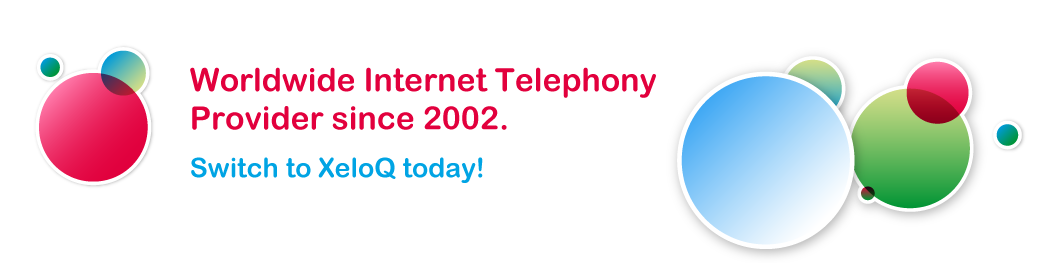

Pingback: Remember that outbound … – XeloQ Communications' VoIP Blog | opikydacibuc