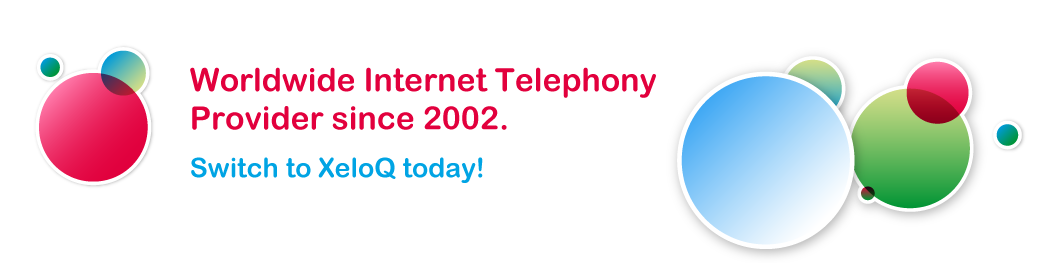What is XeloQ Mobile Calling?
You can use your Smart Phone to make phone calls using your 3G/4G or WiFi Internet connection using the XeloPhone app and save up to 90%! Make local or mobile calls, call internationally and reach any normal or mobile telephone. In fact it is just the same and as easy as calling using your mobile phone without using your normal calling plan.
So, using the app, you’ll save those precious (and expensive) minutes of your calling plan in case you really need them (when there is no Internet connection). Using your mobile in this way saves you up to 90% on your calls.
More information
For a complete explanation on how this all works, read more here. After that return back to this page to get yourself going; we will help you to PHONE YOUR OWN WAY.
A ‘need to know’ tip: install the XeloPhone app on your Smartphone with an extension of the FREE Hosted PBX. In this way turn your smartphone into a cheap ‘internal phone’ on your personal ‘exchange’.
Follow the next steps to start calling using your Smartphone:
- Sign up for an account through My XeloQ, enable it and pay for your credit
- For iPhone: enter the App Store and search for XeloPhone (or XeloQ)
Install the app according the information in our Blog (use your SIP account + password) - For Android: open Play Store and search for XeloPhone (or XeloQ)
Install the app, open it, use your SIP account + password and start making calls - When the app has been installed, start making calls
- Call all numbers like 0031xxxxx and 00316xxxxx (like international numbers)
You can also download the XeloPhone’s for iPhone and Android on our Softphone page. You will find a brief explanation there as well.
If you browse this page from your PC or Mac, just scan the QR codes below to install the XeloPhone app.
QR codes for our XeloPhone – direct download!
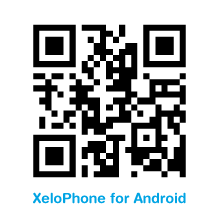
More questions? Use our Support form or check out our live chat below.
Team XeloQ IQ-Telephony